Do You Need an IT Support?
We are here to help you now!
Contact now with our IT Support Team!
We are here to help you now!
Contact now with our IT Support Team!
Working Hours GMT+0 : Mon-Fri 09:00 - 18:00
United Kingdom : 0 (208) 1919 223
International Calls : +44 (800) 464 7070
Chat with our sales & support team for quick answers on product features, pricing and more..
Live ChatTHE TOP 5 IMPORTANT IT SERVICES TO IMPROVE YOUR BUSINESS.
Implement new IT technologies to your business before it is late.
Today's IT systems enable almost every single commercial activity outcomes, and these activities are constantly threatened by cyber-attacks because bad guys cast ever-widening nets and increasingly sophisticated attacks.
We are now working in a technology-driven business environment more than ever.
1- Microsoft Teams
Microsoft Teams – The Future of Collaborative Workplace Hubs We've come a long way since the first computers published and the instant messaging frenzy with ICQ and AOL in the late 1990s. And nowadays, businesses have the opportunity to make video calls, share files, and communicate via computers and smartphones.

What is Microsoft Teams?
Microsoft Teams is a video-conferencing application that helps companies achieve more productive results for effective communication and connects people with content, tools.
Is Microsoft Teams the Future Collaboration Space?
Microsoft Teams enhances workplace collaboration by helping businesses move to a single and secure hub that is a local integration chat, video meetings, and video calling. also users can customize and improve Microsoft Teams experiences. In addition, the important things video meetings can overcome geographical barriers and using it to get in touch with your teams or customers wherever they are.
Microsoft Teams Has Advanced Security Measures
Microsoft Teams come out of the box with advanced security controls and features including data loss prevention, information barriers, retention policies, legal retention, and more.
Microsoft Teams, based on the ever-evolving digital threat environment, Office 365 is built on a hyper-scale, enterprise-level cloud that offers the advanced security and compliance capabilities businesses need. According to Microsoft, Teams are Level D compatible.
This includes the following standards: ISO 27001, ISO 27018, SSAE16 SOC 1 and SOC 2, HIPAA, and EU Model Clauses (EUMC).
Why need to use Microsoft Teams?
Microsoft Teams is an extremely versatile and flexible Meeting and Video Conferencing collaboration tool. Teams support a digital workforce by keeping all your chats, online meetings, tasks, and shared files in one app and interface.
Investing in the right technology and start to work with SnugFort Managed IT services can help your business achieve full potential success and you can get IT support and software expert services that you need at a cost-effective price.
Since 2019, SnugFort continues to provide outsourced IT support for small and medium businesses.
Visit our website today at www.snugfort.co.uk to learn how your organization can benefit from more effective collaboration to gain a competitive advantage for your competitors.
2- Cloud Computing
Move your business today to the cloud services.

There is not only one-size journey to cloud services. You have the opportunities to choose any cloud or hybrid services that is right for your business, but you should keep in mind that each cloud service has its own features and advantages/disadvantages. Deliver the experience your users expect.
Types of Cloud Computing Services
Cloud computing services offer users a number of functions, including:
Email Solutions,
Cloud Storage,
Cloud Backup, and data retrieval,
Creating and testing apps,
Data Analyzing,
Audio and video streaming,
Delivering software on demand.
Cloud computing is still a fairly new service, but it has a long time been used by many different organizations, from large companies to small businesses, non-profits and government agencies, and even individual consumers.
Cloud computing is a further investing tool for your business and most of the businesses started to move their business to the cloud services.
The Benefits of Cloud Computing
The main attraction of cloud computing is reduced according to the market launch of applications that need dynamically scaling.
It is attracted to the cloud with an abundance of advanced new services that can be included in applications up to the Internet (IoT) connection.
If you want to move your business to cloud services today, you can contact SnugFort IT Services.
3- Remote Desktop Solutions
Remote desktop allows the user to seamlessly connect and interact with a computer in another location via an internal network or the Internet.

Remote desktop software also allows the user to see and control a connected PC or Laptop as if the person were sitting directly in front of it. RDP Software is useful for remote works, collaboration, technical support, and promotions.
In addition, end-users often get confused between connections and screen sharing.
The main difference between remote desktop and screen sharing software is that screen sharing allows users to fully share their screens for their presentations or web conferencing.
On the other hand, RDP offers a full set of features for real remote use, which is useful in case of remote desktop, tech support calls, or computer use outside the office. In the next article, I will share the top 10 remote desktop software recommended for you.
4- Microsoft Exchange Server – Hosted Exchange
The main benefits of enterprise-class messaging, without the issues and cost of managing your own server with Microsoft Exchange Server.

What is the Exchange Server?
Microsoft Exchange Server is an electronic mail server and calendar server developed by Microsoft and works only on Windows Server operating systems.
The first version was named Exchange Server 4.0 and was positioned as the successor of the corresponding Microsoft Mail 3.5.
Exchange originally used the X.400 directory service, but later switched to Active Directory. It came with an email client called Microsoft Exchange Client until version 5.0. This was stopped in favor of Microsoft Outlook.
INTEGRATION WITH OUTLOOK
Enhance collaboration and communication within your business, via shared calendars, global address lists, and task functions.
SPAM CONTROL
A considerable volume of email communications is spam, annoying at best, malicious at worst. Hosted Exchange addresses spam issues, including ensuring that malicious emails are kept outside the firewall.
TAKE CONTROL OF ACCESS
Role-based access helps you manage Exchange efficiently and delegate tasks.
You can use Microsoft exchange for all your e-mail business needs, and if you want to set-up your own Microsoft Exchange server today, you can contact SnugFort IT Services.
5- VPN Solutions, VPN Tunnels
Virtual private network (VPN) is programming that creates a secure encrypted connection on the public internet. VPN uses tunnel protocols to encrypt data at the sending end and decrypt at the receiving end.
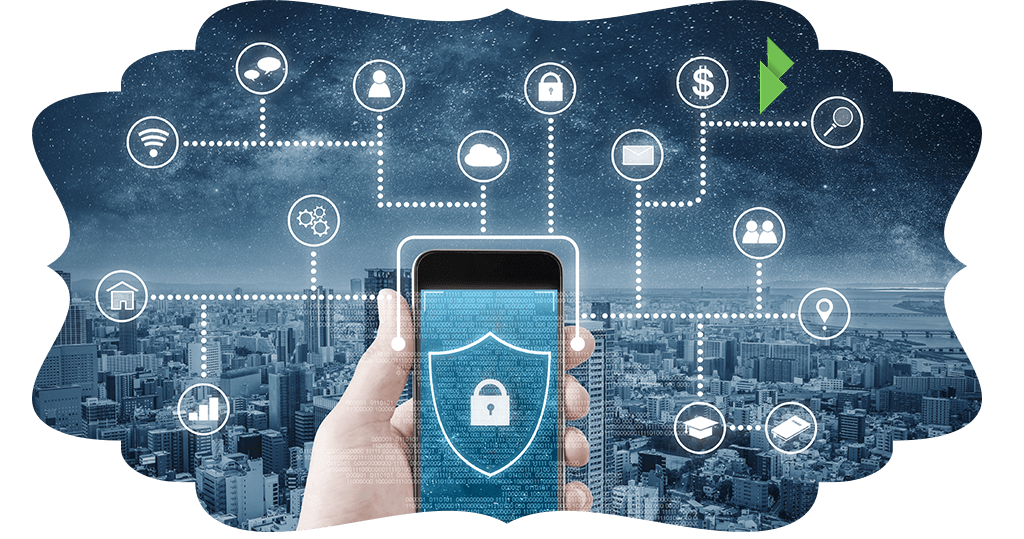
Companies usually prefer a VPN installed network rather than individual VPNs.
If you are a company owner, we are now introducing you to a VPN Tunneling system that can encrypt your network with a secure VPN and block your network from suspicious threats, or even connect to your office network wherever you are and whenever you need it.
When you connect to the Internet with a VPN, it creates a connection between you and your internet that encircles your data like a tunnel and encrypts the data packets sent by your device.
Working remotely or have to connect office network online?
Get the online privacy and security you need. With VPN Tunneling, you can connect to your network in your office in a secure and encrypted way and continue working as if you were in the office.
You can also connect your different located offices to the same network and set up a secure local connection between your offices with VPN Tunneling, and not enough! also you can even connect your local IP Phones to the same network to make free calls from one location to another location.
We are going to finish our article today here. If you want to get one or more of the above IT services for your business, you can contact SnugFort.
